Quick Start
Support US ❤️
Fluent M3U8 Professional Edition is now available, supporting advanced features such as API calls and the Cat Claw plugin. Just a cup of coffee, learn more!
Download Software
Click here to download the latest version of Fluent M3U8.
If the software fails to start on Windows, please try running it with administrator privileges.
Solution for macOS Warning about Damaged Application
Open "Terminal" and execute the following command:
shellsudo spctl --master-disableOpen "System Preferences" - "Security & Privacy" tab, and check the option to allow software installation from "Any source."
Open "Terminal" and execute the following command:
shellsudo xattr -dr com.apple.quarantine /Applications/Fluent-M3U8.app
Usage
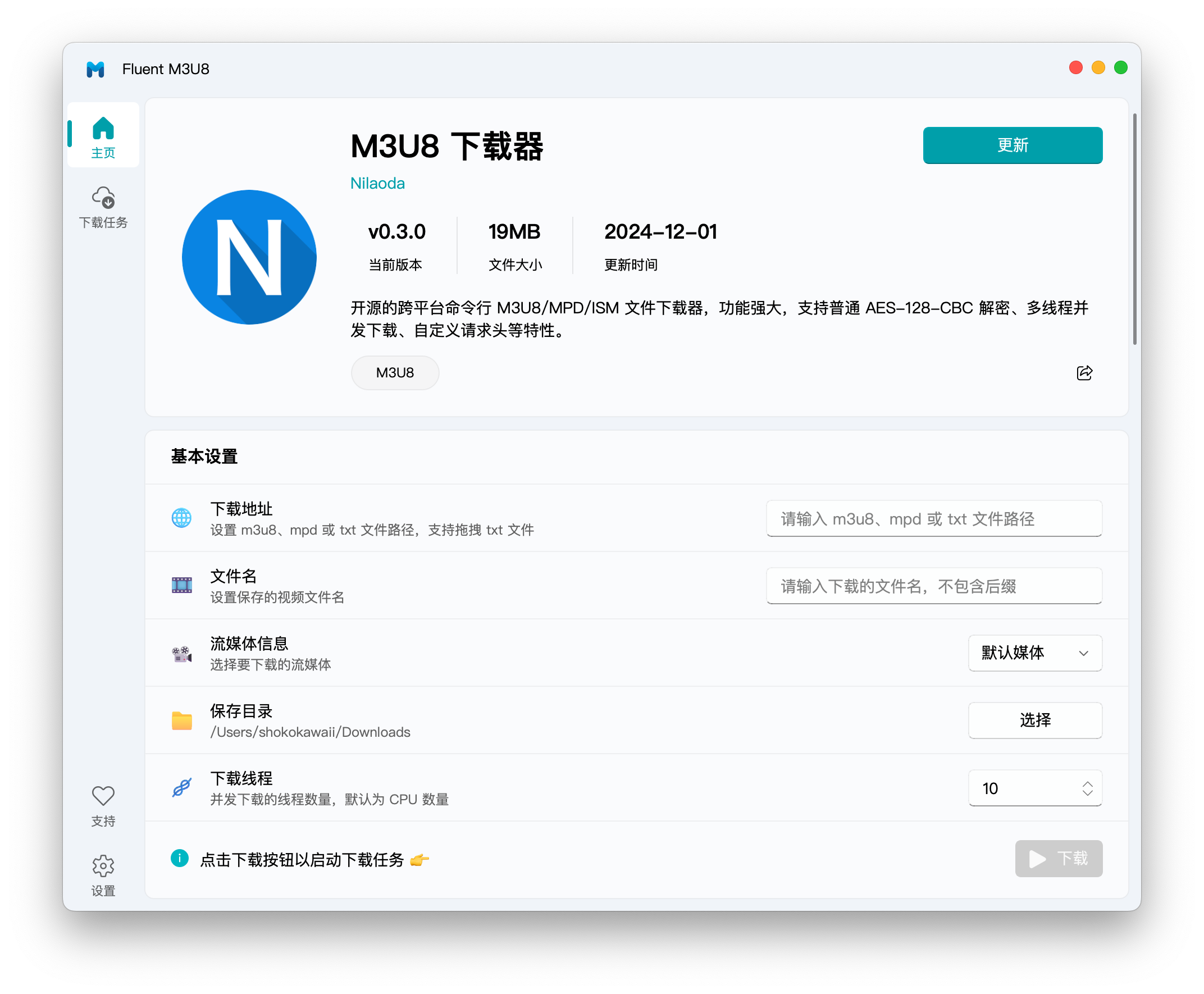
Single Video Download
- Enter the download link in
.m3u8or.mpdformat. - Enter the name of the video file to save (without the extension).
- Configure other interface options as needed.
- Click the 【▶️ Download】 button.
Batch Download
Create a new txt file.
Each line in the file represents a download task, formatted as
filename,url, for example:txtTimer,http://devimages.apple.com/iphone/samples/bipbop/gear1/prog_index.m3u8 Live,http://cdn3.toronto360.tv:8081/toronto360/hd/playlist.m3u8 Dash,http://yt-dash-mse-test.commondatastorage.googleapis.com/media/motion-20120802-manifest.mpdDrag the txt file directly into the software’s main interface, or enter the absolute path of the txt file.
Click the 【▶️ Download】 button.
Task Management
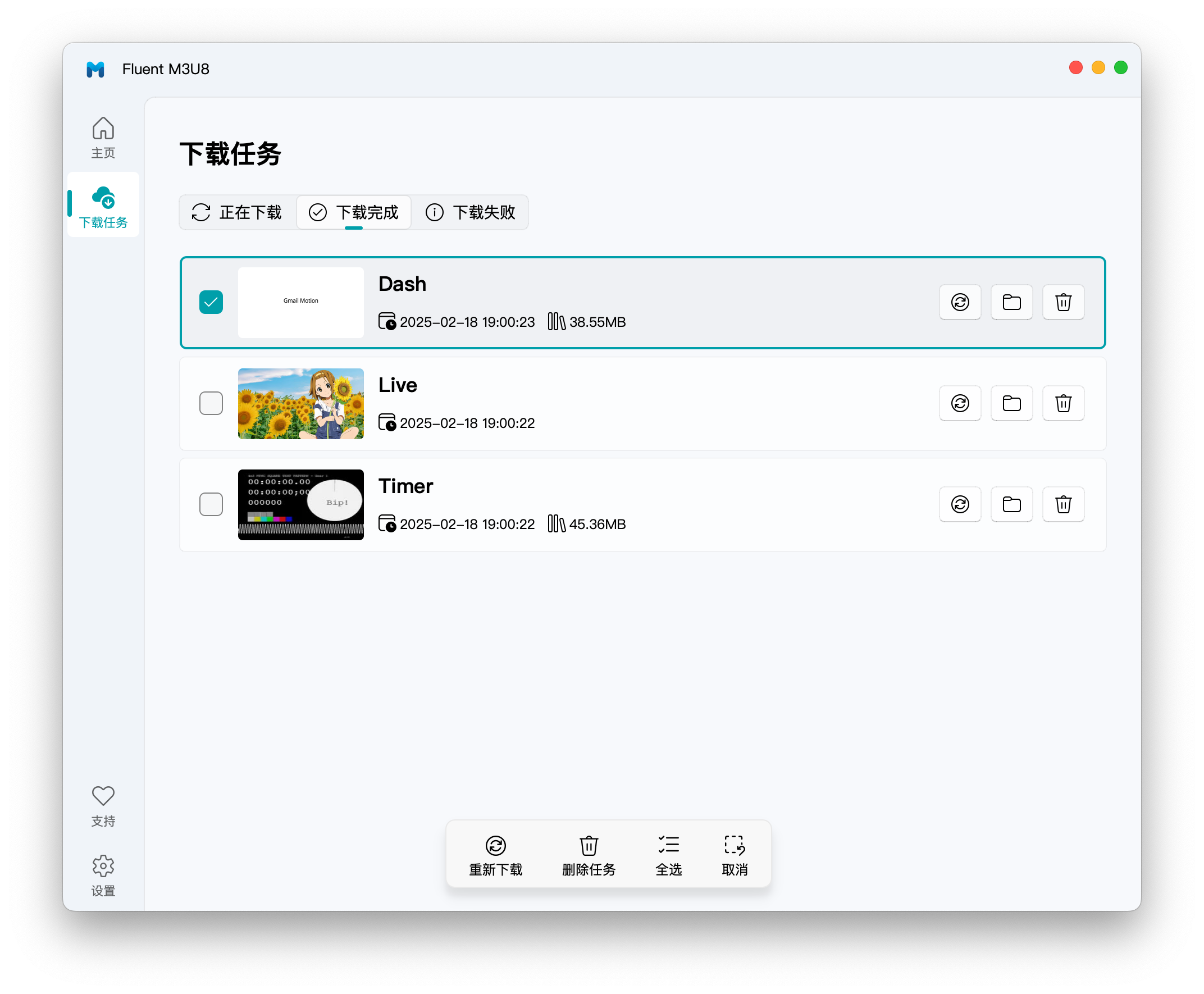
The download task interface displays all ongoing, completed, and failed download tasks. Click any card to enter batch operation mode, allowing users to manage multiple tasks simultaneously.
